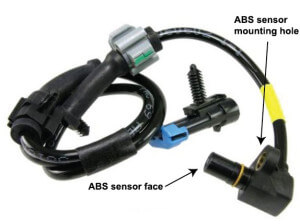ABS Activates at low speeds – GM vehicles
Why does my ABS come on at low speeds
GM has issued a service bulletin #02-05-25-006B to address a condition where the ABS activates at low speeds, usually less than 5-mph) even though the vehicle is not in a skid condition. The ABS activates at low speeds bulletin applies to the following vehicles:
1999-2000 Cadillac Escalade
1995-1999 Chevrolet Silverado (Old Style)
1995-2000 Chevrolet Suburban, Tahoe (Old Style)
1995-2003 Chevrolet Astro Van, Blazer, S10
1995-1999 GMC Sierra (Old Style)
1995-2000 GMC Yukon, Yukon XL (Old Style)
1995-2001 GMC Envoy, Jimmy
1995-2003 GMC Safari Van, Sonoma
1995-2001 Oldsmobile Bravada
The wheel speed sensor on these vehicles may experience an increase in the gap between the sensor and the hub reluctor (toothed tone wheel). The increased gap is caused by rust and debris buildup under the sensor. The rust forces the sensor away from the reluctor and it cannot properly detect proper ABS braking conditions, so you get false ABS activates at low speeds. The process or rust moving the sensor is called “rust jacking,” since the force of the rust moves the sensor upwards.
To test the sensor, connect a digital voltmeter to the sensor connector. Set the DVOM to AC volts. Next, Rotate the wheel by hand speed and measure the AC in millivolts. The reading should be at least 350 ACmV’s. If the reading is between 200 and 350 ACmV’s, remove the wheel, caliper and rotor to gain access to the speed sensor.
6. Remove the wheel speed sensor and plug the hole to prevent debris from falling into the hub during service.
Clean the wheel speed sensor mounting surface using a wire brush, sand paper, emery cloth, ScotchBrite ™, or other suitable material. Be sure to thoroughly clean the wheel speed sensor surface. There should be no rust or corrosion.
Check the sensor head to determine if it has been warped/distorted due to the corrosion build up or other causes.
Check the mounting surface on the sensor head for flatness by placing it on the edge of a metal machinists scale or other suitable straight edge to measure the flatness.
Check the sensor for flatness in multiple (minimum 3) positions/directions. If the sensor head is distorted, replace the sensor.
Apply (spray) two thin coats of the specified rust penetrating lubricant (corrosion inhibitor) to the complete sensor mounting surface on the bearing hub. Allow to dry for 3-5 minutes between coats. Use ONLY Rust Penetrating Lubricant, P/N 89022217 (Canadian P/N 89022218).
Install either the original sensor or a new one in the hub and secure the sensor. Ensure that the sensor is seated flush against the hub. Install the rotor, the caliper and the wheel. Place the DVM across the sensor terminals and recheck the voltage while rotating the wheel by hand. The voltage should now read at least 350 ACmV’s.
©, 2014 Rick Muscoplat
Posted on by Rick Muscoplat