Brake lights stay on — Check these 4 common causes
Here are the 4 reasons why brake lights stay on with your foot off the pedal
If you run into a situation where your brake lights stay on and your foot isn’t on the pedal, there are really only three possibilities:
• The switch stopper or cushion has dislodged and fallen out of place.
• The brake switch has failed or is out of adjustment
• There’s a problem with the body control module or relay
How the brake switch works
Depending on the vehicle, the brake switch is either stationary, affixed to a steel member under the dash, or it’s attached to the brake pedal assembly. It’s a plunger style switch that pops out and turns on the brake lights when you press the brake pedal. Since carmakers want them to turn on the instant you apply the brakes, proper adjustment is critical. If you’ve recently replaced the brake switch and your lights don’t come on, chances are it’s maladjusted. More on that later.
1) Check for a missing plastic or rubber brake switch cushion
Most carmakers design the brake switch assembly so the plunger contacts a rubber pad rather than hitting the steel brake pedal bracket. The rubber pad, also referred to as a brake switch cushion, snaps into a hole on the pedal bracket or supporting member. They can wear out or fall out of place. Once that happens, the plunger extends into the hole where
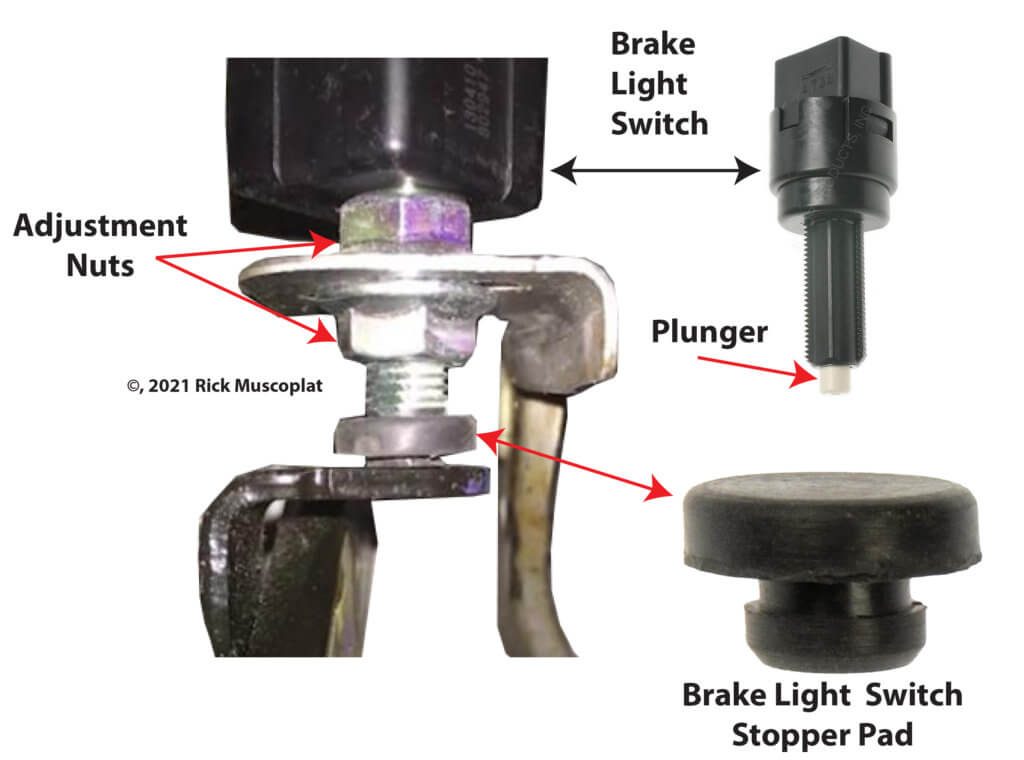
Notice the location of the brake light switch stopper pad/cushion
the pad usually sits, causing the lights to stay on all the time.
So your first step is the look under the dash and locate the brake switch at the upper end of the brake pedal. Locate the brake switch plunger and check for the presence of the rubber pad.
If it’s missing, you have two choices; purchase a generic replacement at an auto parts store or a genuine replacement form the dealer. If you purchase a generic replacement, you’ll probably have to modify the retaining button so it fits into the hole on your bracket. Buying from the dealer is always a better choice; they’re simply not that expensive (around $10).
If the pad is in place and in good condition, the pad isn’t the problem and the switch is most likely out of adjustment or worn out.
2) Check the brake switch adjustment
Aside from the missing cushion, an out-of-adjustment brake switch is the second most common reason why brake lights stay on after you’ve taken your foot off the brakes. The body of the brake switch usually has threads. In some vehicles, they’re adjusted with a nut and in others, the switch twists into place. In either case, check the adjustment of your switch. If you move the switch slightly and the lights turn off, you’ve solved the problem. The shop manual for your vehicle will show you how to adjust the switch and how much clearance to maintain between the brake light switch plunger and the pad.
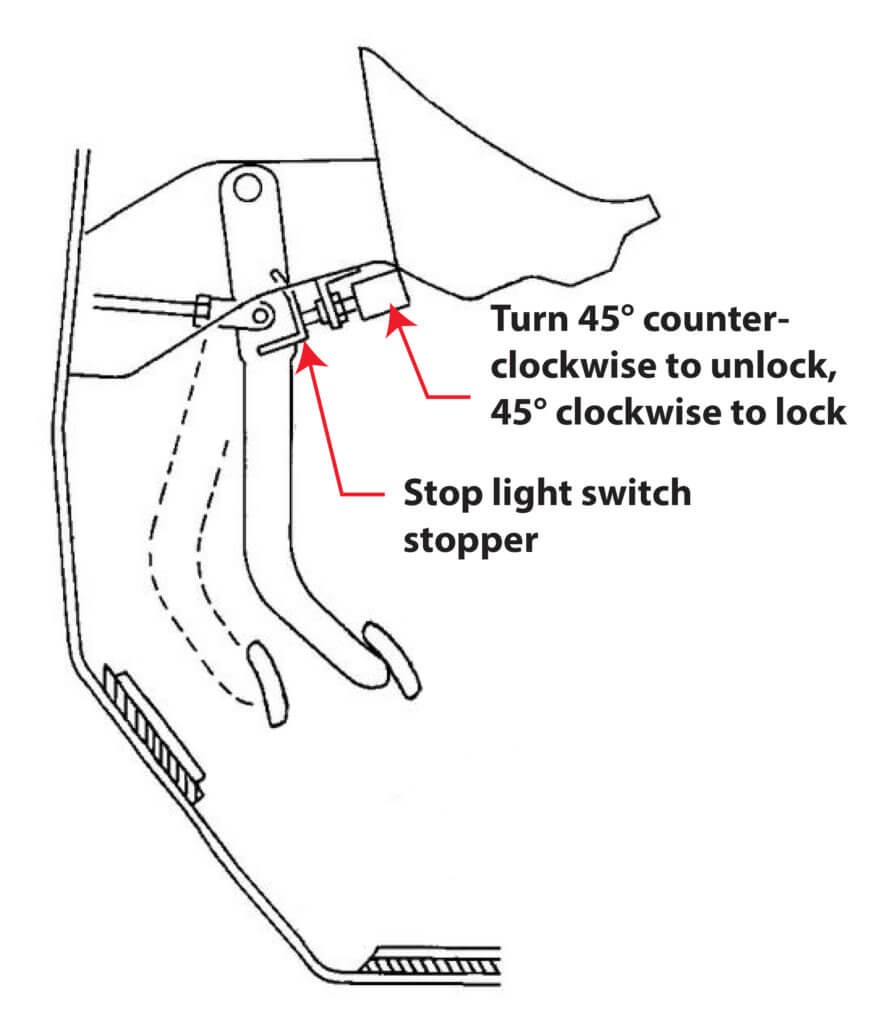
EXAMPLE: Brake switch adjustment procedure for 2010 Nissan Altima
1. Loosen the stop light switch by turning it counterclockwise by 45°.
2. With the pedal pulled up and held by hand, press the stop light switch in until the threaded end contacts the stopper.
3. With the threaded end of the stop light switch contacting the bracket, rotate the switch clockwise by 45° to lock the switch in place
3) Check switch continuity
If the brake switch stopper/cushion is in good condition and in place and the switch is properly adjusted, but the brake lights stay on all the time, chances are the brake switch has failed. They rarely fail in the on position, but it’s a mechanical switch and sometimes parts break inside and cause it to fail that way.
To diagnose, disconnect the electrical connector to the switch. Some brake switches have only two terminals, while others have more. If your switch has more than two terminals refer to a shop manual to locates the brake terminals. When the brake pedal is in the full up position, you should have no continuity on the brake light terminals. If you do, replace the brake light switch.
4) Check the body control module and relays
In older vehicles the brake switch is what switches power to the brake lights. But in late model vehicles, the brake switch is only an signal request to the body control module (BCM) asking it to turn on the brake lights. In some vehicles, the BCM is what sends power to the brake lights. In others, the switch requests brake lights from the BCM and the BCM sends a digital signal to the power distribution module and a solid state or mechanical relay sends power to the brake lights. If the BCM or the relay fails, your brakes lights stay on.
In that case, I recommend investing in a pro grade shop manual to find out exactly how your brake lights work. If there’s a mechanical relay controlling power to the brake lights, start there. If the relay is good, you’ll need a scan tool with live data to see if the BCM is getting the signal request from the brake light switch and then handing it off to the distribution modules. Get a shop manual with wiring diagrams and troubleshoot those components.
©, 2021 Rick Muscoplat
Posted on by Rick Muscoplat