Alternator replacement tips
Alternator replacement tips and how-to
If your vehicle won’t start and your battery won’t recharge, chances are you need an alternator replacement. Before I give you some alternator replacement tips and how-to, lets get rid of a few misunderstandings about alternators.
An alternator doesn’t really recharge your battery
Well, it kinda does, but not really. When you start your engine you drain the battery slightly. That power must be replaced and the alternator does do that. But really, the alternator’s real job is to provide power to run the ignition system, blower motor, heated seats, Power seats and windows entertainment system and all the other electrical accessories. In other words, the alternator’s job, in addition to replacing the power lost during starting is to provide power to all your accessories without draining your battery.
In fact, you really shouldn’t use your alternator to recharge a dead battery. Here’s why:
First, an alternator needs power in order to generate power. If your battery is dead, it can’t power up the electromagnet used by the alternator.
Second, an alternator can only output about 1/3 it’s rated capacity at idle RPMs. If you jump started your car and let it idle for 20-minutes, don’t be surprised that the battery is still dead. If you really want to recharge it, drive it at highway speeds so it can output more power
Third, and most important generating power creates heat and high heat and high loads are the #1 killers of alternators. Why burn up your $400 to recharge your battery when you can buy a real battery charger for less than $50?
Alternator replacement tip #1 — disconnect the battery cables
A wire runs directly from the alternator output terminal to your battery. When the instructions say to disconnect the battery terminals before replacing the alternator, they mean it. If you disconnect the main wire from the output terminal and the ring terminal touches any metal part while the battery is still connected, you’ll create a dead short that can blow some expensive fuses and even damage expensive computers. Always disconnect the battery terminals before doing an alternator replacement.
Alternator replacement tip #2 — output terminal fasteners
Don’t lose the small fasteners from the output 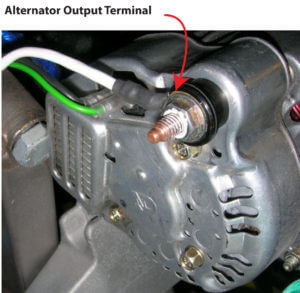 terminal. You’ll find several nuts and washers connecting the output to the terminal. Note the location and use a magnet when disassembling to avoid losing the fasteners.
terminal. You’ll find several nuts and washers connecting the output to the terminal. Note the location and use a magnet when disassembling to avoid losing the fasteners.
Alternator replacement tip #3 — the bushing
Once you remove the drive belt, there are usually two bolts holding the alternator in the bracket. Just about every alternator bracket contains a split-ring or rubber bushing. In some cases the bushing comes out with the old alternator and in other installations, the bushing remains in the bracket. Either way, you have to deal with the bushing by moving it to the new alternator or pushing it backwards in the bracket so the new alternator will fit. If you don’t move the bushing back in the bracket, I guarantee the new alternator wont fit. Just tap it backwards with a hammer. If it won’t budge, insert a large bolt, washer and nut and try screwing it back in place.
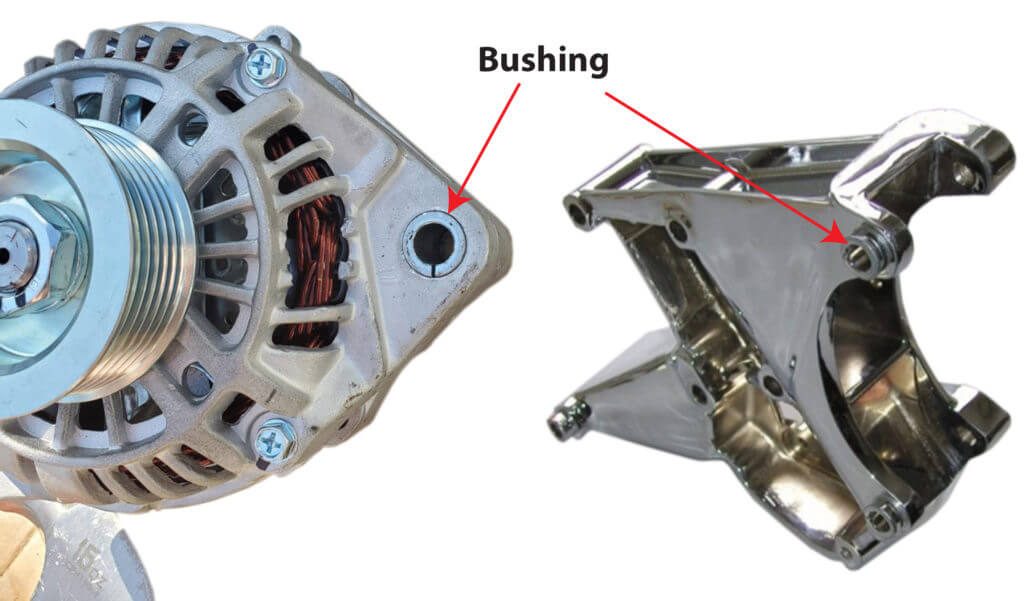
Alternator replacement tip #4
If your old alternator had a one-way clutch, also called an overriding clutch, don’t transfer the old clutch to the new alternator. Always install a new clutch. Reusing the old one will shorten the life of the new alternator because it will transmit belt vibrations to the new bearings.
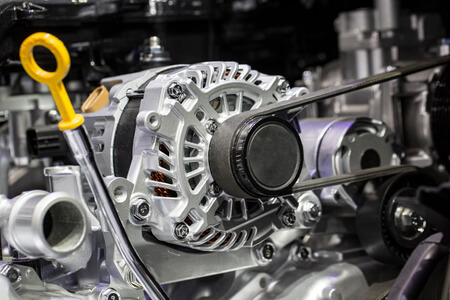
over-running clutch
Alternator replacement tip #5 — reinstall the connectors and ring terminal first
Always replace the alternator electrical connectors before reconnecting the battery.
Alternator replacement tip #6
Charge the battery and clean the battery posts and battery cable terminals before firing up the new alternator. You want to reduce resistance to the minimum to get the most life out of the new unit.
©, 2020 Rick Muscoplat
Posted on by Rick Muscoplat
