How to buy the best OBDII scanner
The best OBDII scanner has these features
Even the cheapest scan tool can read generic OBDII trouble codes. But the best OBDII scanner will also read enhanced and manufacturer specific codes as well as C, B, and U codes.
It must have live data
You can’t diagnose a problem with just a trouble code. You need live data to see exactly what the sensor is seeing.
The best OBDII scanner has bi-directional capabilities
With bi-directional capabilities you can activate systems right from the screen. That saves you a lot of time in performing diagnostics. Here’s an example: You suspect a bad purge valve. The problem can be electrical or mechanical. To test it with a bi-directional scan tool, all you have to do is activate the purge valve from the screen. If it opens and closes, it’s not an electrical problem and is most likely a mechanical issue like a clogged port.
It has freeze frame capabilities
Sometimes you’re dealing with an intermittent problem and that’s when the snapshot feature comes in handle. You drive the vehicle with the scan tool attached and press the snapshot freeze frame button on the scan tool when the problem occurs. The scan tool stores the 30 frames of data before you pushed the button and 30 frames of data after you pushed the button. This is an invaluable feature that can save you a lot of aggravation.
The best OBDII scanner has Mode $06 capabilities
Mode $06 is the raw data behind the user friendly interface. It lets you set raw data before it gets to the point where it is going to set a trouble code. Here’s an example. Your engine has a random misfire code P0300. It helps to know which cylinder is accumulating the most misfires. With Mode $06, you can see that data.
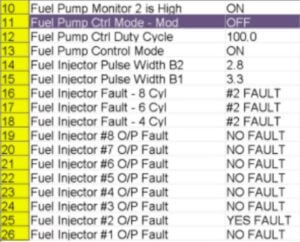
Mode $06 data
Mode $06 lets you peek behind the curtain and see EXACTLY what information is stored in your car’s computer. If cylinder #1 has had 99 misfires but the threshold for setting a trouble code is 100, Mode $06 can show you that data and you’ll know you’ve got an issue there as well.
The best OBDII scanner is connected to a fix database with service bulletins
These scanners cost more and may even require and annual subscription. But they’re worth it. You’ll have access to the most common causes of each trouble code, along with the pattern failure database from the carmaker.
Stand-alone scan tool or Bluetooth?
Lots of companies sell Bluetooth scan tools that plug into the diagnostic port on your car. The “dongle” communicates with your phone, PC or tablet via Bluetooth. They work fairly well and they are reasonably priced. But there are several drawbacks:
1) A dongle relies on the computing power and memory storage in your phone. If you have an older phone or one with limited memory storage, the screen won’t update as often and you’ll lose important live data.
2) Some of the units store almost nothing on your phone and rely on your WiFi or mobile data connection to ping the company’s database to download trouble code definitions, technical service bulletins and pattern failure reports. That’s not a problem if you get strong WiFi in your garage, as long as you know ahead of time that you must be tethered to either WiFi or mobile data to get that information.
3) Your phone screen is small and may be hard to read. That may not be a problem when reading a single trouble code, but it can be a huge problem if you’re trying to read a full technical service bulletin on a small screen. In that case you may want to use a Bluetooth dongle with a laptop. A laptop allows you to store more definition data and view it on a larger screen.
©, 2017 Rick Muscoplat
Posted on by Rick Muscoplat