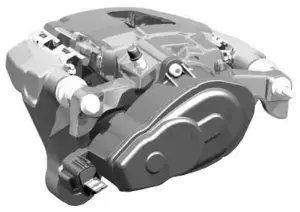How to activate the Ford electronic parking brake service mode
DIY steps to activate the Ford electronic parking brake service mode
If you’re doing a rear brake job on a Ford equipped with
an electronic parking brake (EPB), you must put the system into parking brake service mode before trying to retract the caliper piston. If you attempt to retract the caliper pistons without putting the system into the service mode you can damage the calipers.
Here’s how to activate the EPB service mode
1. Set the ignition to ON.
2. Press and hold the accelerator pedal and place the EPB switch to the RELEASE (downward) position. Continue to hold the accelerator pedal and EPB.
3. Set the ignition to OFF, then set the ignition to ON within 5 seconds. Continue to hold the accelerator pedal and the EPB switch.
The EPB system will be deactivated, preventing parking brake application until service has been completed and maintenance mode has been deactivated. The yellow electronic parking brake indicator will be illuminated and maintenance mode will display on the message center.
Set the ignition to OFF, then release the accelerator pedal and EPB switch.
Deactivate Ford electronic parking brake service mode
1. Set the ignition to ON.
2. Press and hold the accelerator pedal and place the EPB switch in the APPLY (upward) position. Continue to hold the accelerator pedal and the EPB switch.
3. Set the ignition to OFF, then set the ignition to ON within 5 seconds. Continue to hold the accelerator pedal and the EPB switch.
4. Release the accelerator pedal and the EPB switch.
The EPB system will fully apply and release the parking brake to guarantee sufficient air gap between the rear brake pads and brake disc.
©, 2022 Rick Muscoplat
Posted on by Rick Muscoplat