GM Electronic Parking Brake: Service mode
GM Electronic Parking Brake: How to enter service mode
Most late-model GM vehicles are equipped with a GM electronic parking brake. The GM electronic parking brake system is different than electronic parking brakes used by other carmakers. The GM system uses a parking brake switch, usually located on the console, a parking brake control module, and a cable. The parking brake control module contains a motor, an apply actuator, a release actuator, and a temperature sensor.
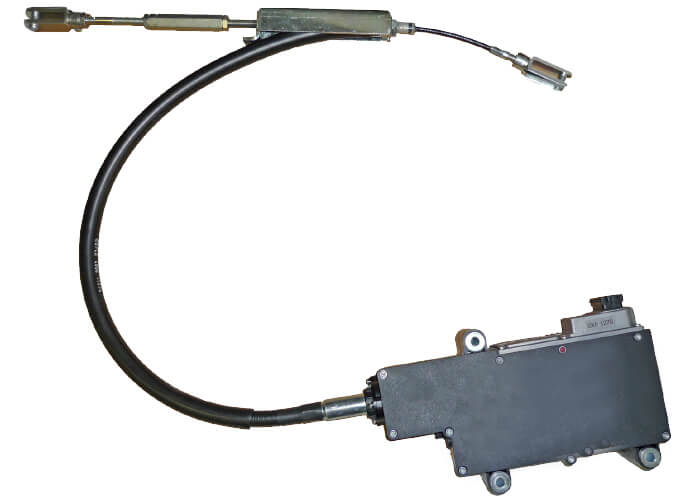
GM electronic parking brake control module with cable
Disable GM electronic parking brake before servicing rear brakes
Putting the electronic parking brake into service mode manually
- Turn IGN to ON while depressing the brake pedal.
- Push and hold the EPB switch down for 5-6 seconds.
- Release the EPB switch.
- Momentarily push the EPB switch down.
- Remove the EPB MODULE fuse and reinstall.
- Apply the EPB.
- Release the EPB.
How the GM Electronic Parking Brake System Works
The parking brake control module receives the signal from the parking brake switch. The module first checks the internal circuit board temperature to make sure it’s within specs because the module also contains the motor. The electric parking brake can be activated when the vehicle is stopped or in motion.
To set the electronic parking brake, simply lift up on the parking brake switch. When activated, the module will flash the red park brake light momentarily flashes while the parking brake is being applied. Then the red park brake light stays on fully.
If the electric parking brake is applied while the vehicle is in motion, the driver will be notified by a chime sound and see a “Release Park Brake Switch” message. If the red park brake light is flashing, the electric parking brake is only partially applied or released, or there is a problem with the electric parking brake. The message “Service Park Brake” will be displayed. A flashing red electric parking brake light means the parking brake is being applied, is releasing or is only partially applied/released. If the system detects a fault, it will display a “Service Park Brake” message.
Release the GM electronic parking brake
To release the electric parking brake, the IGN switch must be in the ON or RUN position and the brake pedal must be fully applied. Then simply push down on the electronic parking brake switch. The red parking brake light will turn off.
©, 2021 Rick Muscoplat
Posted on by Rick Muscoplat