Honda backup camera not working
Honda backup camera not working — How to diagnose and fix the problem
This article shows you Honda backup camera diagnostics and wiring diagrams. When you put the shifter in reverse, the head unit provides an 8-volt power to the rear backup camera. If your Honda backup camera isn’t working, that’s the first thing you should check; camera power and ground.
The grid will appear on the screen even if the camera isn’t working, so don’t let that confuse you as to whether the camera is getting power.
The Honda rear camera wiring is different for 2 and 4 door models and also between models with navigation and without navigation. See the wiring diagrams below.
How to test Honda backup camera wiring
You’ll need a digital multimeter with both AC and DC settings.
Unplug the backup camera connector and check for camera power (Key in RUN and shifter in reverse–engine not running). It should be about 8-volts DC. If it’s good, check the camera ground. If there’s no power or ground, look for an open or short to ground in the wiring harness
Next, check the backup camera video signal
Reconnect the connector to the camera. Backprobe the video signal with your meter set to AC volts. You should see around 1-volt AC.
If you have power and ground an no video signal, the camera is bad.
Honda 2 door rear camera wiring diagram
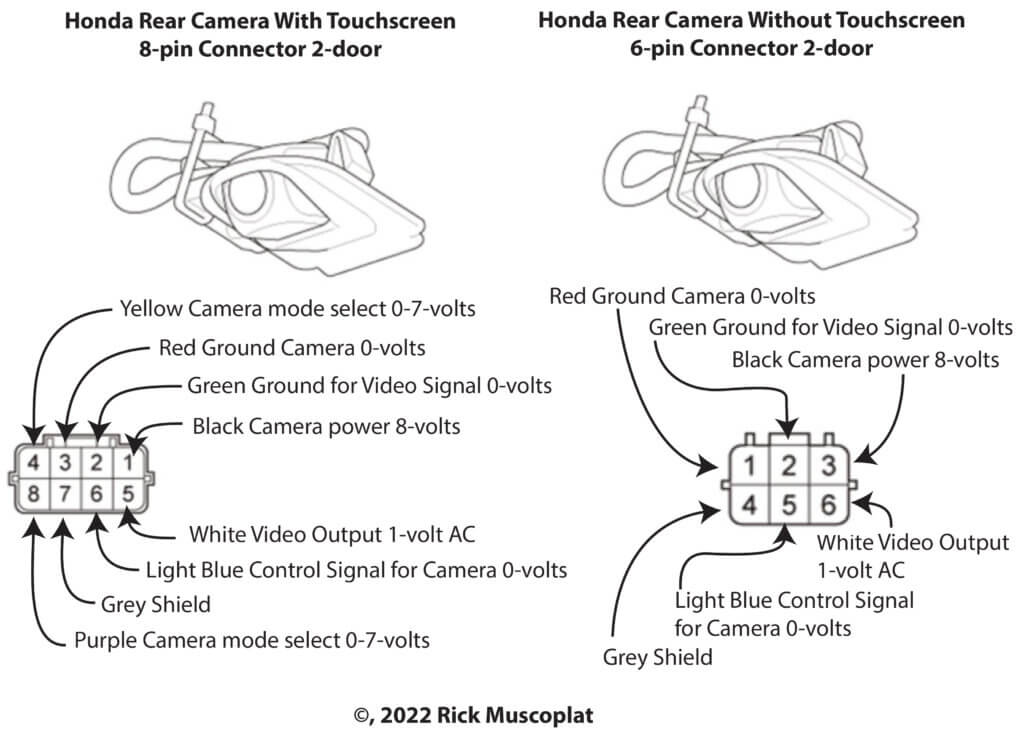
Honda 4 door rear camera wiring diagram
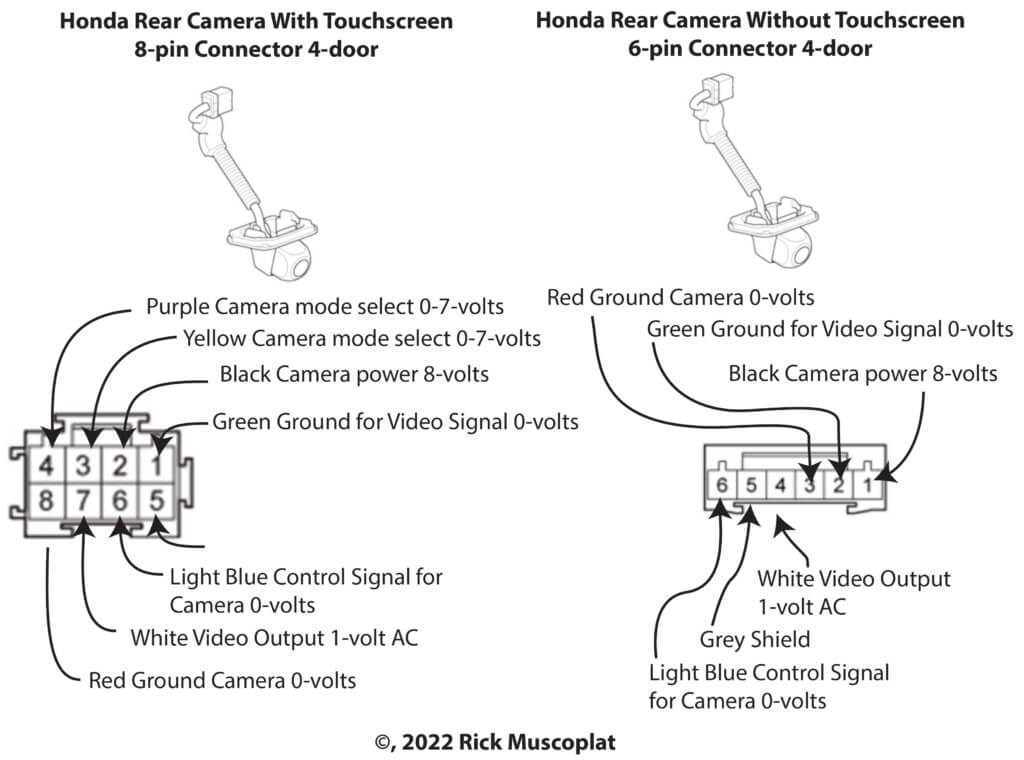
Find a Honda backup camera replacement from an online Honda dealer. They sell genuine Honda parts
©, 2022 Rick Muscoplat
