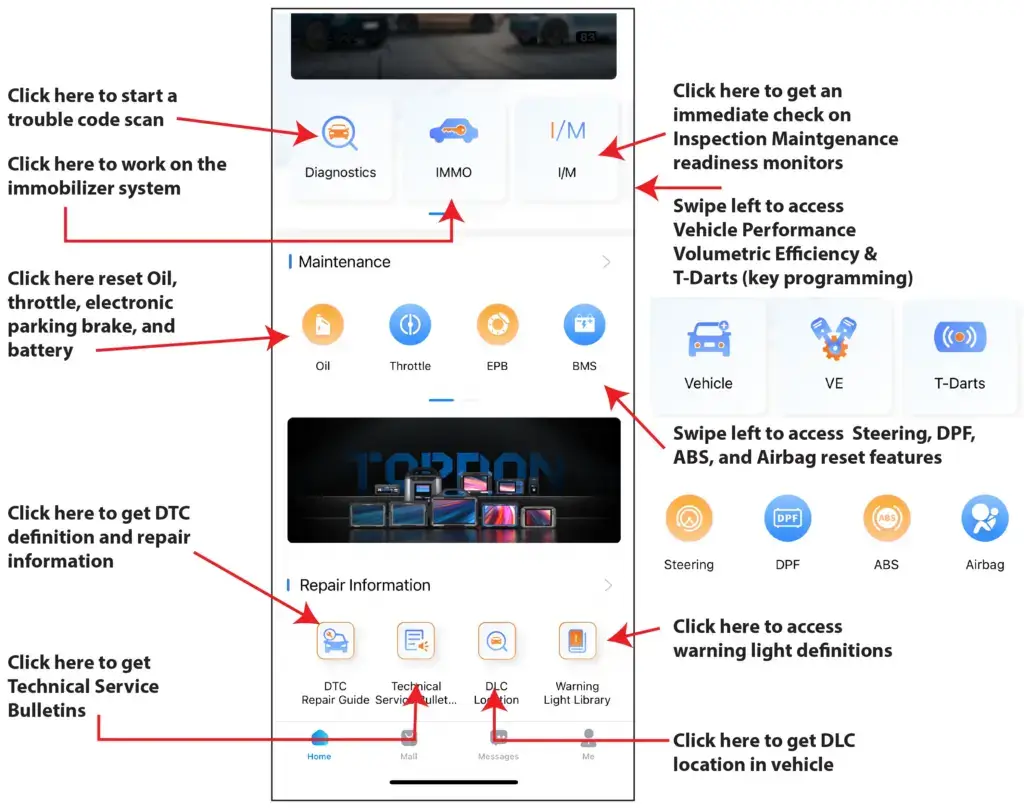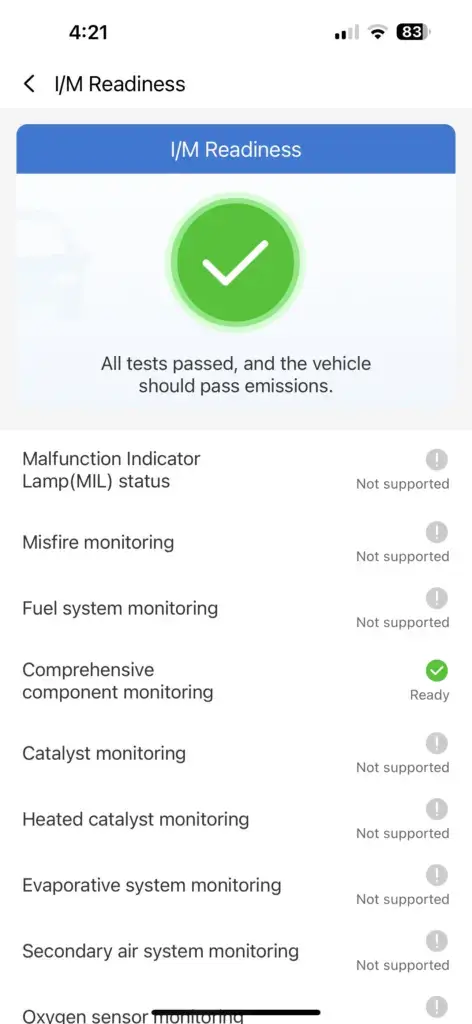TopScan Bi-directional scan tool review
Here’s my review of the TopScan bluetooth scan tool
The TopScan scan tool comes in two versions Lite and Pro
TopScan Lite and Pro versions work as an OBD2 code reader and  performs all 10 modes of OBD2 testing, allowing you to access crucial information on even more vehicles. It also supports full functionalities including reading DTCs, clearing DTCs, Live Data, I/M Readiness Monitor Status, View Freeze Frame Data, O2 Sensor Testing, On-board Monitor Testing, Evap Testing, Read Vehicle Information, and DTC Look Up. Read, clear, live data, IM readiness monitor status, O2 sensor test, evap test.
performs all 10 modes of OBD2 testing, allowing you to access crucial information on even more vehicles. It also supports full functionalities including reading DTCs, clearing DTCs, Live Data, I/M Readiness Monitor Status, View Freeze Frame Data, O2 Sensor Testing, On-board Monitor Testing, Evap Testing, Read Vehicle Information, and DTC Look Up. Read, clear, live data, IM readiness monitor status, O2 sensor test, evap test.
All those features are free for life without any annual renewal fee.
TopScan Annual Software and upgrade costs
The software on the TopScan Lite and Topscan Pro is free for the first year. After the first year, the cost to renew the TopScan Lite is $49/year and $99/year for the TopScan Pro
Upgrading from the TopScan Lite to TopScan Pro
You can upgrade to the TopScan Pro within the first six months of purchasing the LITE version for $49. After six months, the cost to upgrade is $99.
Differences between the Lite and Pro versions
The Lite version has 8 Service/Maintenance Reset Functions
Oil Reset, Throttle Adaptation, EPB Reset, Steering Angle Reset, DPF Regeneration, ABS Bleeding, BMS Reset, Airbag Reset.
The PRO version has 13 additional functions
Injector codeing, tire pressure reset, sunroof initialization, seat calibration, windows calibration, and immobilizer programming functions
The TopScan tool provides Bi-directional Control
Bi-directional control allows you to activate vehicle-specific subsystems and component parts. From the dashboard on your phone you can lock/unlock doors, open/close rear hatch and windows, activate/deactivate solenoids, AC, heater actuators, wiper motor, fuel injectors, coolant pump, etc. The bidirectional feature allows you to verify that the controlled device works, eliminating the need to jumper test the device, perform continuity tests, or inspect connectors. If the device doesn’t work, the bi-direction test allows you to rule out the module that control the device.
The TopScan Tool Provides Repair Information
Trouble code definitions
Saves you the time to look up with the trouble code means.
DTC Repair Guide
A library of known repairs associated with the trouble code to help you determine what repairs are needed to fix the trouble code for systems
Manufacturer Technical Service Bulletins (TSBs)
Manufacturer TSBs alert you to known failures associated with the trouble code(s), along with the carmakers’ recommended fixes, including software updates, redesigned parts, and warranty extensions.
DLC Locations
Saves you the time in seaching for the location of the OBDII port
Warning Light Library
Shows you all the warning light icons on your vehicle and what each means so you don’t have to look it up in your owner’s manual
One-Click Emissions Readiness Testing
Includes 0ne-touch I/M readiness button for a quick smog status check and generates testing reports. With this function, users can analyze car’s carbon emissions faster and more efficiently whenever and wherever. Suitable for emission pre-tests on annual inspections and spot tests on the road.
Performance Testing
Vehicle Performance Tests allow you to make accurate measurements of vehicle acceleration, providing results at intervals defined by set speed and fixed distance measurements.
Record the elapsed time for a certain distance, and the elapsed time for a vehicle to accelerate from 0 to 60 miles per hour(adjustable).
Tests Engine Volumetric Efficiency
Volumetric efficiency (VE) is one important engine performance parameter, which indicates the performance of the engine. The higher the volumetric efficiency, the better the power output of the engine.
The TopScan comes with VE checking functions, enter the value including Engine Size, Engine Speed, MAF, Intake Air Temp, Cylinders, and Air Intake Pressure to calculate the VE of an engine.
Provides Multi-Dimensional Data Display
Display data streams as text, graph or a dashboard-like chart. Use the “Combine” function to graphically display up to 4 data streams in a single interface, which allows you to evaluate performance with comparative data to make accurate and efficient decisions.
Produces a Diagnostic Report
The TopScan can generate diagnostic reports for System, Fault Codes, or Data Streams. A system diagnostic report can display the number of fault codes before and after repair for comparison, clearly indicating how many fault parts and fault codes have been Repaired.
AutoVIN & AutoScan
The TopScan comes with AutoVIN and AutoScan functions to streamline your repair process and save diagnostic time. AutoVIN automatically identifies vehicle information such as make, model, and year of manufacture; AutoScan detects all vehicle systems and retrieves DTCs easily.
Optional Key Programming Tool
The TopScan’s key programming add-on lets the tool work on 44+ vehicle brands. The upgrade boasts a variety of functions including Number of Keys, PIN Reading, Key Learning, Remote Control Learning, Delete Keys, and All Keys Lost.
Rick uses the TopScan tool
Let’s start with the main screen. Here’s where you find all the features
How to use the TopScan tool
I choose Diagnostics and it pulls up the modules that can be tested. Once I select a module, I can tell the tool what to do next: read codes, clear codes, read live data, read freeze frame data, or perform an action test
Choose module to scan and then choose next option
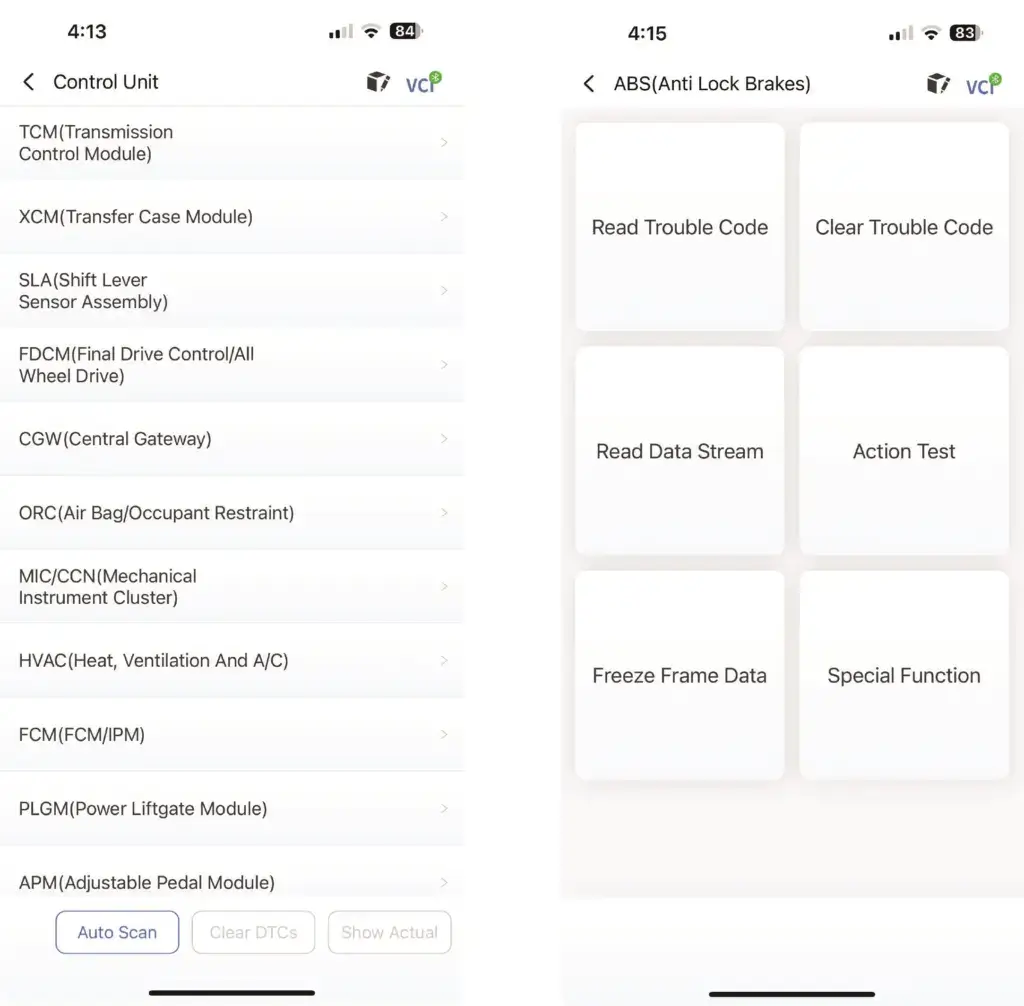
Get trouble code and access repair information
Here I’ve gotten a P0028 trouble code. What does it mean and where do I go from here?
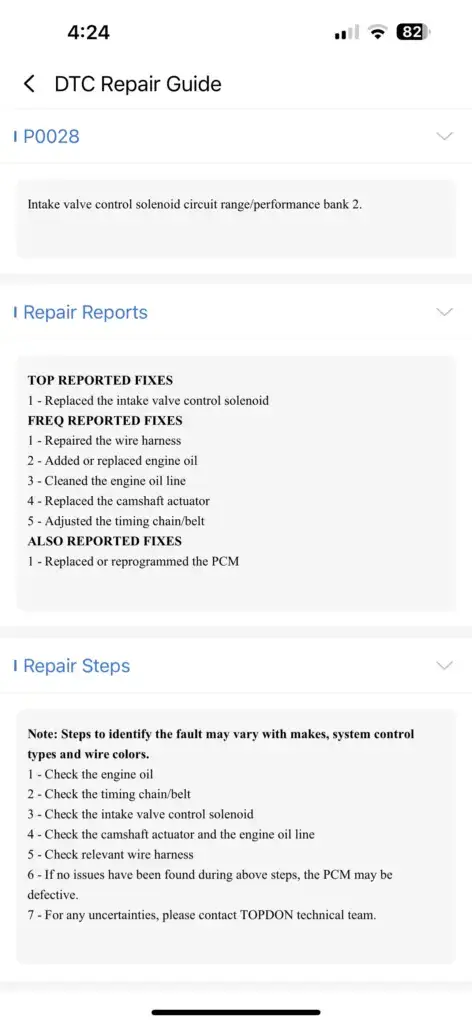
The repair guide tells me the code definition, along with the reported fixes and a step-by-step diagnostic procedure
Let’s check I/M readiness
Here’s what the warning lights mean on my vehicle
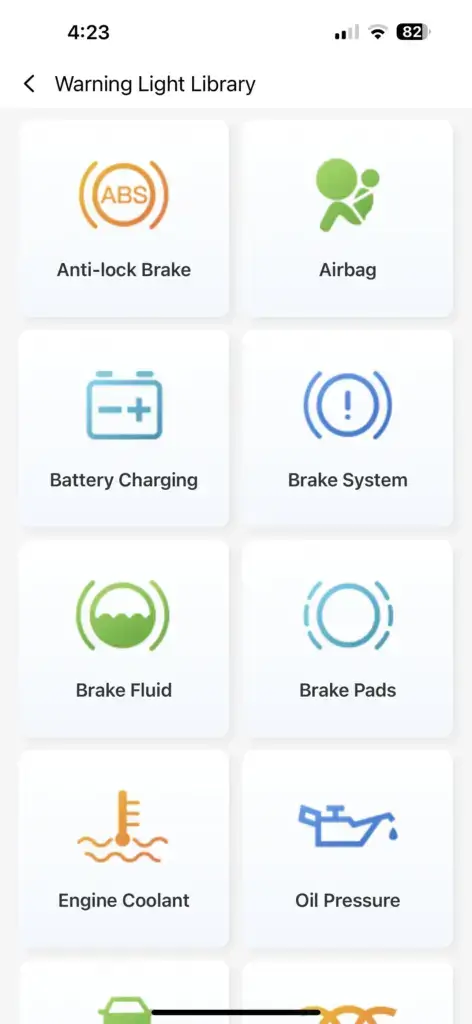
Why I think you should consider the TopScan tool
Most OBDII dongles match up with different apps to Bluetooth data from the OBDII port to the app. But the free and cheap apps don’t do much more that let you read codes and some live data. The better ones will give you code definitions. But after that, you’re on your own.
The TopDon TopScan tool does all that and a lot more if you’re willing to pay a small annual fee after the first year. You get access to manufacturer technical service bulletins as well as their repair database. If you opt fo the PRO upgrade, you get more service/maintenance reset features along with immobilizer features. You can even buy option key programming software.
Plus, the TopScan includes oil, throttle body, electronic parking brake, battery, steering angle sensor, airbag and DPF resets, as well as the ABS bleed function. Those are features you won’t find in any free apps.
I found the tool easy to use and it’s a bargain when you consider that it can operated your electronic parking brake and perform and ABS bleed in addition to bi-directional communications. Those are features you only find on a pro-grade scan tool.
©, 2023 Rick Muscoplat