OBDII Scan tool Modes
What are OBDII Scan tool modes?
The user interface on scan tools is designed to provide a summary of the “behind the scenes” raw data. But in many cases, a technician can do a better job of diagnosis using OBDII scan tool modes. The modes allow you to view the raw data without interpretation by the user interface. That’s where OBDII scan tool modes come into play. There are 10 OBDII scan tool modes.
Mode $01
When you enter this mode, you are telling the PCM/ECM to provide current live powertrain data values. The data is actual live readings, not default or substitute data like a manufacturer might use in their “enhanced” datastream.
Mode $02
When you enter this mode, you are telling the PCM/ECM to provide you with freeze frame data. This is the raw data that was stored when the trouble code was set
Mode $03
When you enter this mode, you are telling the PCM/ECM to provide emissions related trouble codes. The purpose of Mode $03 is to allow your scan tool to access codes stored in the emissions-related modules.
Mode $04
When you enter this mode, you are telling the PCM/ECM to clear/reset emissions-related diagnostic information. When you enter this mode, you’re clearing not only the trouble codes, but also the freeze-frame data and all stored test data. It also resets all readiness monitors and turns off the check engine light.
Mode $05
When you enter this mode, you are telling the PCM/ECM to provide oxygen sensor monitoring test results. When you enter this mode you get access to the engine control module’s oxygen sensor monitoring test results. You can obtain the same information by using Mode $06. The difference is that Mode $05 information is not available on vehicles using the Controller Area Network (CAN) system. For those cars, you’ll need to go directly to Mode $06.
Mode $06 on scan tool
When you enter this mode, you are telling the PCM/ECM to 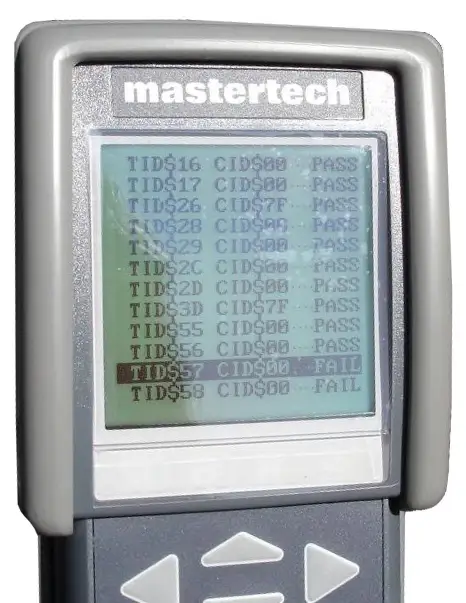 provide access to on-board monitoring test results for specific monitored systems. When you enter this mode, you choose which system you want to monitor. It allows access to test results for on-board diagnostic monitoring tests of specific components that are continuously monitored (misfire monitoring) and non-continuously monitored systems. There is NO industry standard data for Mode $06 test. The only way to understand what you are seeing is use a scan tool that defines all of the data for you or to print out the Mode $06 information from a shop manual.
provide access to on-board monitoring test results for specific monitored systems. When you enter this mode, you choose which system you want to monitor. It allows access to test results for on-board diagnostic monitoring tests of specific components that are continuously monitored (misfire monitoring) and non-continuously monitored systems. There is NO industry standard data for Mode $06 test. The only way to understand what you are seeing is use a scan tool that defines all of the data for you or to print out the Mode $06 information from a shop manual.
Mode $07
When you enter this mode, you are telling the PCM/ECM to provide access to emission-related trouble codes detected during the current or last completed driving cycle. The purpose of Mode $07 is to allow the scan tool to access codes that have been stored on the first drive cycle AFTER a PCM/ECM reset. Mode $07 is the “pending codes” selection.
Mode $08
When you enter this mode, you are telling the PCM/ECM to access control of on-board system, test or component. Mode $08 allows a scan tool to do bidirectional control of an onboard system or test.
Mode $09
When you enter this mode, you are telling the PCM/ECM to provide vehicle information. Mode $09 provides vehicle identification number and calibration numbers from all emissions-related electronic modules.
Mode $0A — also referred to as Mode $10
When you enter this mode, you are telling the PCM/ECM to provide access to emissions-related codes with permanent status after a clear/reset emission related diagnostic information service. Mode 10 allows a scan tool to obtain “permanent codes.” These are codes only the module can clear. Even if you’ve made a successful repair and have cleared the codes in Mode $04, these codes will remain in memory until the computer has completed its own system test.
©. 2018 Rick Muscoplat
Posted on by Rick Muscoplat